This message can arise if the App can not connect to the internet and therefore cannot contact the RefCom4all platform.

This message can appear in several ways. Below are a few possible causes.
For example, if the RefCom4All App does not have permission on your phone to use mobile data (iOS for example). The solution is to adjust this setting (iOS for example).
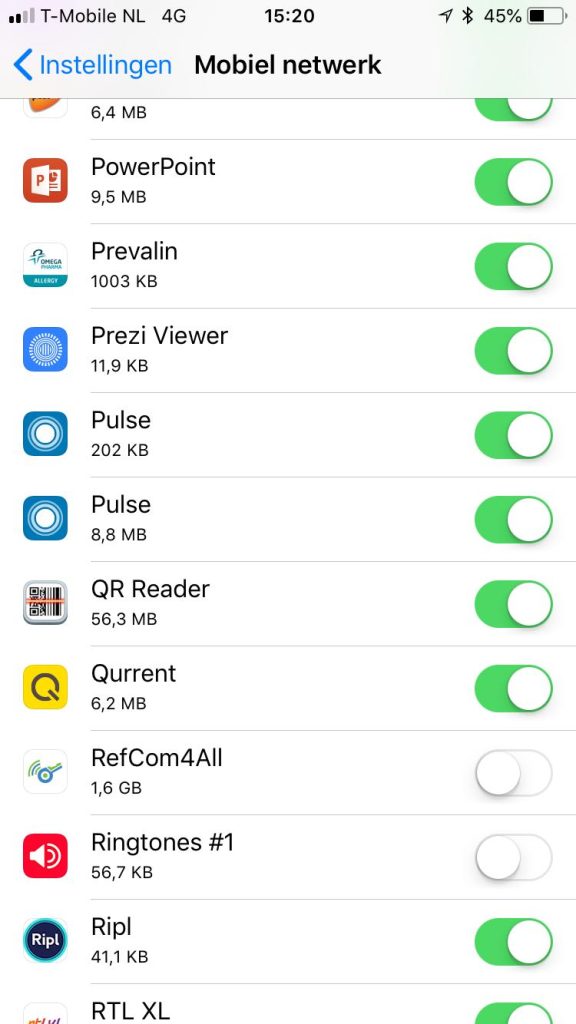
It is also possible that a VPN connection is activated or an App is used that allows all traffic to run via a VPN to a monitor server (for data usage monitoring). For example, the App ‘My Data Manager’ can cause this effect – the connection apparently does not allow all traffic through. You can see whether you are using a VPN in the top left of the status bar.

